I wanted to view all the different chat windows and the buddy list side by side in a single window. There is no such feature in stock Pidgin installation. Fortunately I found a plugin for same from this ticket.
This plugin is available on Github project dm0-/window-merge ( thanks to David Michael / dm0- for creating it ! ).
You can find the build / install instructions on the wiki, however here is how you can do it on Ubuntu 14.04 and other OSes.
First install Pidgin development headers
sudo apt-get install pidgin-dev
Now build the plugin
git clone https://github.com/dm0-/window_merge.git
cd window_merge
mkdir m4
autoreconf -fi
./configure
make install plugindir=~/.purple/plugins
Once it is installed, you have to enable it from Tools -> Plugins, then enable “Window Merge”. Here is a preview of window merge in action:
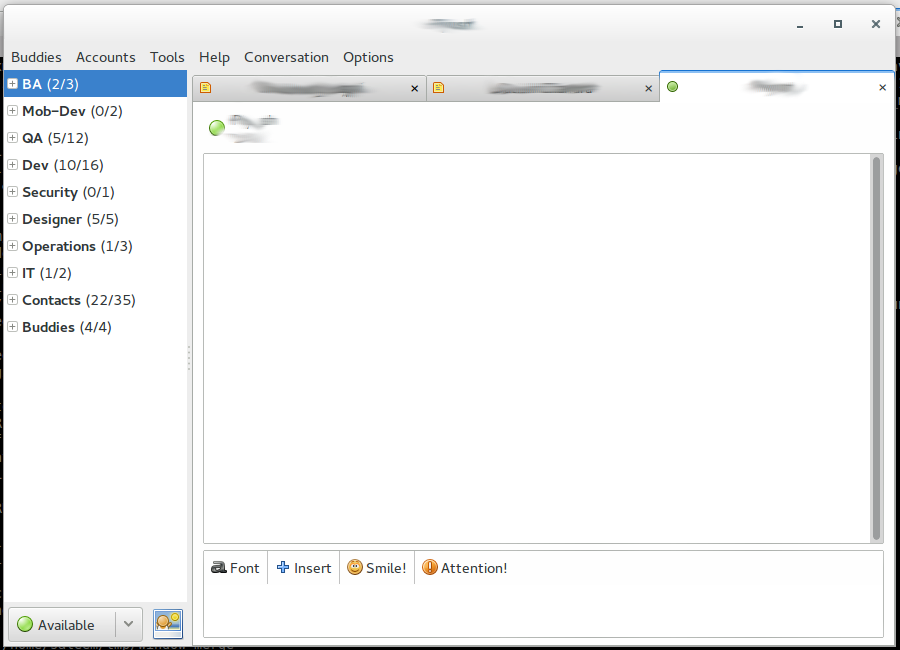
Enjoy!